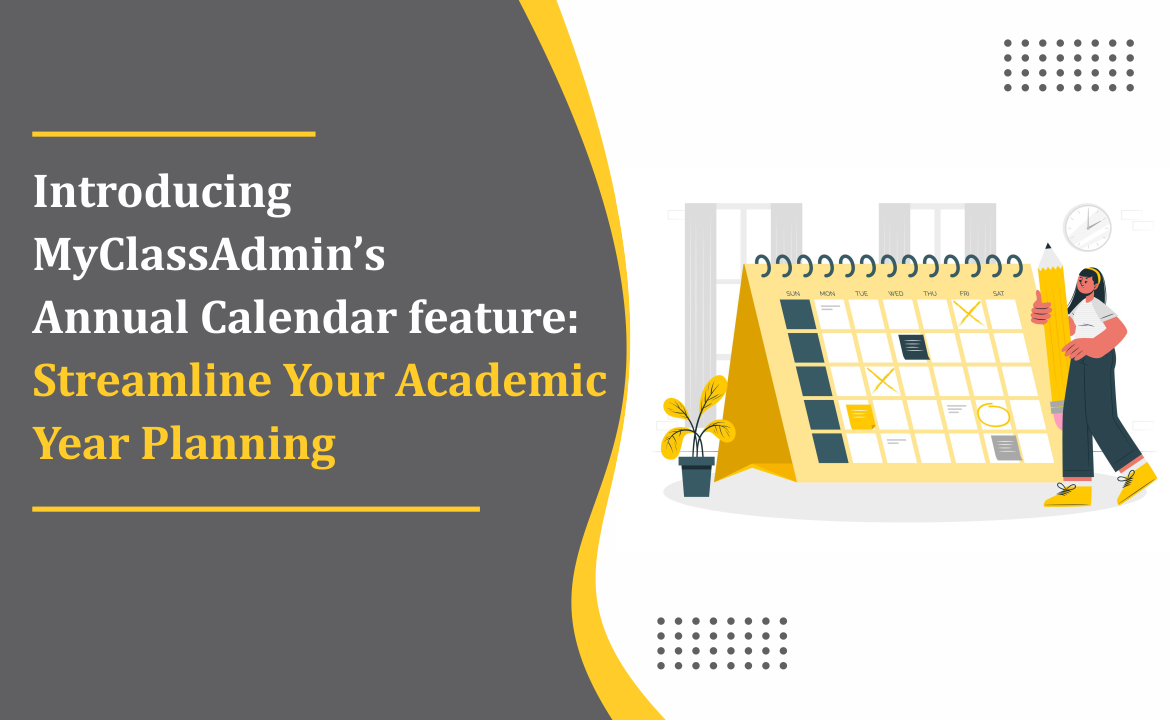We are thrilled to announce the latest addition to MyClassAdmin: the Annual Calendar! This powerful tool is designed to streamline your academic planning and help you stay organized throughout the year. Whether you’re a teacher, administrator, or student, the Annual Calendar offers an array of features to enhance your scheduling and planning experience.
Key Benefits of the Annual Calendar Features
- Yearly Overview:
- Get a panoramic view of the entire academic year, making it easier to plan ahead and avoid scheduling conflicts.
- Customize your calendar with important dates, including holidays, exams, parent-teacher meetings, and school events.
- Interactive and User-Friendly Interface:
- Navigate through the months effortlessly with our intuitive interface.
- Add, edit, and delete events with just a few clicks, ensuring that your calendar is always up to date.
- Notifications:
- Notifying students, teachers, and parents about upcoming events directly through the platform enhances communication and engagement.
- Collaborative Planning:
- Collaborate on event planning with real-time updates and notifications
- Allow multiple users to contribute to the calendar, fostering a collaborative planning environment.
- Assign roles and permissions to control who can view or modify the calendar, ensuring secure and organized management.
Benefits for Teachers
- Efficient Planning: Plan your lessons, assignments, and assessments in advance. Ensure your curriculum is on track throughout the year.
- Enhanced Communication: Share important dates with students and parents effortlessly, improving communication and reducing misunderstandings.
- Work-Life Balance: Manage your personal and professional schedules in one place, helping you balance work and personal life more effectively.
Benefits for Administrators
- Streamlined Operations: Coordinate school-wide events, meetings, and deadlines with ease.
- Improved Coordination: Ensure all staff members are aware of important dates, reducing scheduling conflicts and enhancing overall coordination.
- Data-Driven Decisions: Analyze calendar data to make informed decisions about scheduling, resource allocation, and more.
How to Get Started
- Accessing the Annual Calendar:
- Log in to your MyClassAdmin account and click on the “Calendar” section.
- Select ‘Annual Calendar’ from the dropdown menu to start exploring the new feature.
- Setting Up Your Calendar:
- Begin by inputting key dates and events for the academic year.
- Use color coding and categorization to differentiate between types of events, such as exams, holidays, and extracurricular activities.
- Customizing and Sharing:
- Tailor the calendar to your specific needs by adjusting the view settings and applying filters.
- Share the calendar with staff, students, and parents to view and collaborate on the calendar.
The Annual Calendar feature is set to revolutionize the way you manage the academic year. By providing a comprehensive, interactive, and collaborative platform, MyClassAdmin ensures that you can plan efficiently and communicate effectively. Start using the Annual Calendar today and experience the difference it makes in your school administration!
For more details and a step-by-step guide on using the Annual Calendar, visit our website www.myclassadmin.com, or contact our support team at +91-9503273330.
Happy planning!